Models overview (Homepage)
The table on the homepage displays an overview of all the models trained by the members of your Entity.
Main actions
Below are the actions you can perform on models. Bright colors indicate that that action can be performed on the model. If the action is not available (for instance deploying a model before the training has completed), the color remains dull and the button is not clickable (a forbidden symbol will appear when hovering over it).

Please refer to the following pages for more information on how to:
Models overview table
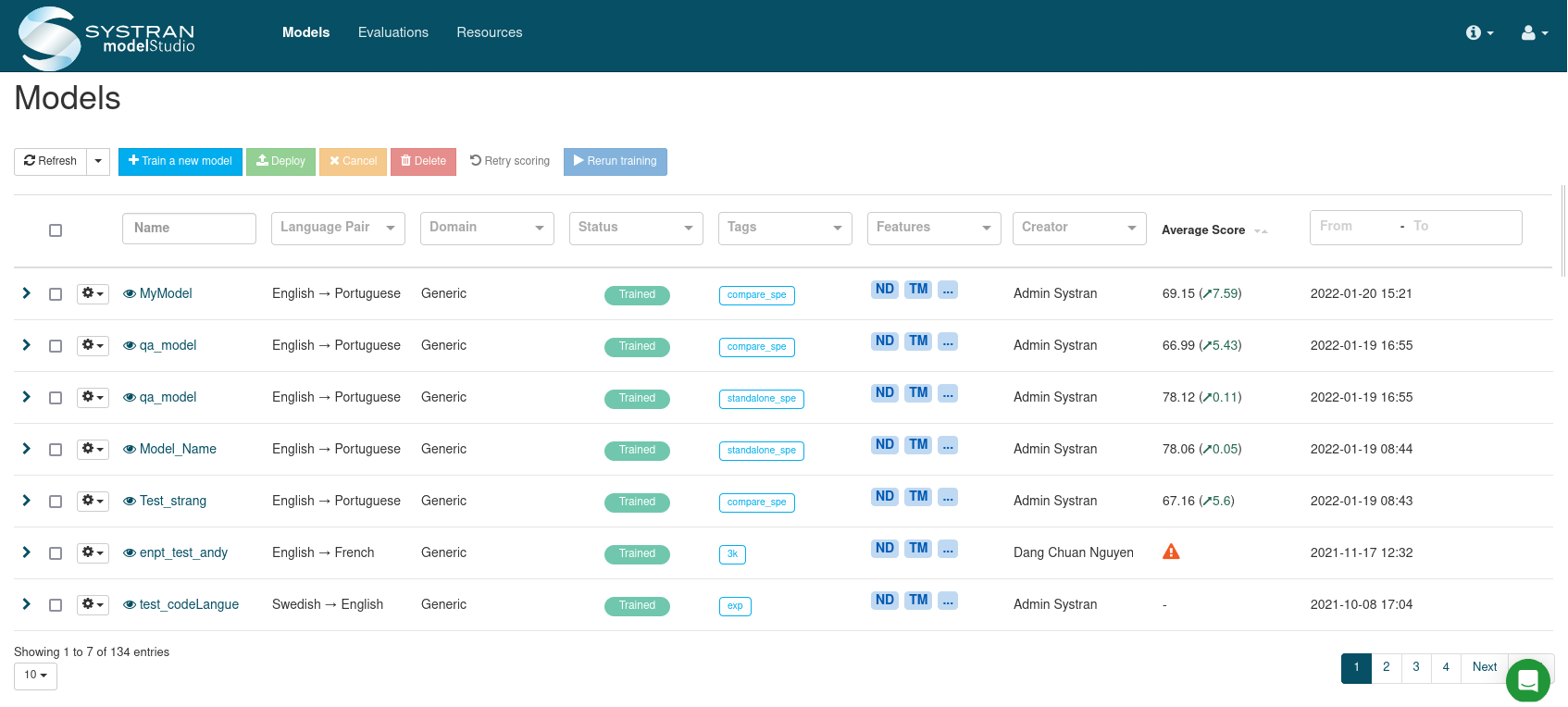
The Models page displays a dashboard of trained models. Each column can be used to filter the list of displayed models.
The model’s name
The language pair/language direction
The model’s domain
The model’s status (see the table below)
The tags associated to the model. Tags are used to display additional information about the model (for example a version or an experiment)
The features available with the model (for instance Multi-locale target, NFA…)
The identity of the user who created the model
The average BLEU score obtained with this model on specialization test sets and the delta with the parent model
The date the model was trained
By default, the table displays 10 models. You can change this value by selecting another from the drop-down list in the bottom left corner. Navigate through the pages with the buttons in the bottom right corner.
Model summary
Click on the arrow at the beginning of a row to expand it and display the model’s main characteristics.
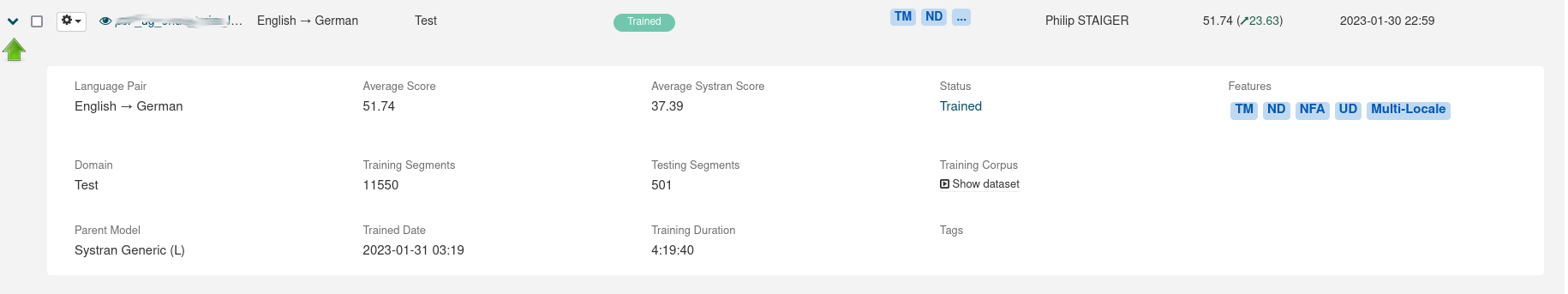
The summary provides the following information:
The average SYSTRAN score. For some language pairs, SYSTRAN provides a set of tests pertaining to popular domains (Dialog, Generic, News, IT… ). The SYSTRAN average score is calculated with the scores obtained on these test files.
The number or segments contained in the training data (Training Segments) and in the testing data (Testing Segments). This number does not include the test sets provided by SYSTRAN.
The training time.
The list of Datasets used during the training. Click on Show dataset to expand the list. The corpora names in this list are clickable, and redirect to the resource page corresponding to each corpus.
The parent model (either a SYSTRAN baseline model or one of you previously trained models)
The training duration
The features available with the model (inherited from its parent model)
Click on the model’s name to open the detailed model’s page.
Model status
Different statuses reflect your model’s training and deployment progress.
| Status | Description |
|---|---|
| Create Failed | There was an error while trying to launch the model training. |
| Training | The training is ongoing. |
| Trained | The training has finished. It is possible to use a trained model as a baseline for a new model. |
| Canceling | The operation is being canceled. |
| Canceled | The training was canceled, the task is stopped. |
| Deploying | Model publication is ongoing. |
| Deployed | The model was successfully deployed on the destination server. |
| Deploy failed | The model publication failed. |
Refresh settings
Use this parameter to define how often the page should be updated. Click on the arrow and choose a value from the drop-down list.
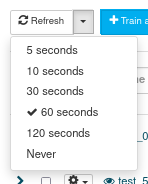
The default value for this page is 60 seconds.