Detailed model page
A dedicated page is available for each trained model, displaying detailed information on the model: the Dataset(s) used and other training parameters, the available features, and the BLEU score obtained with the model.
Click on a model’s name on the Models page (homepage) to open this detailed view.
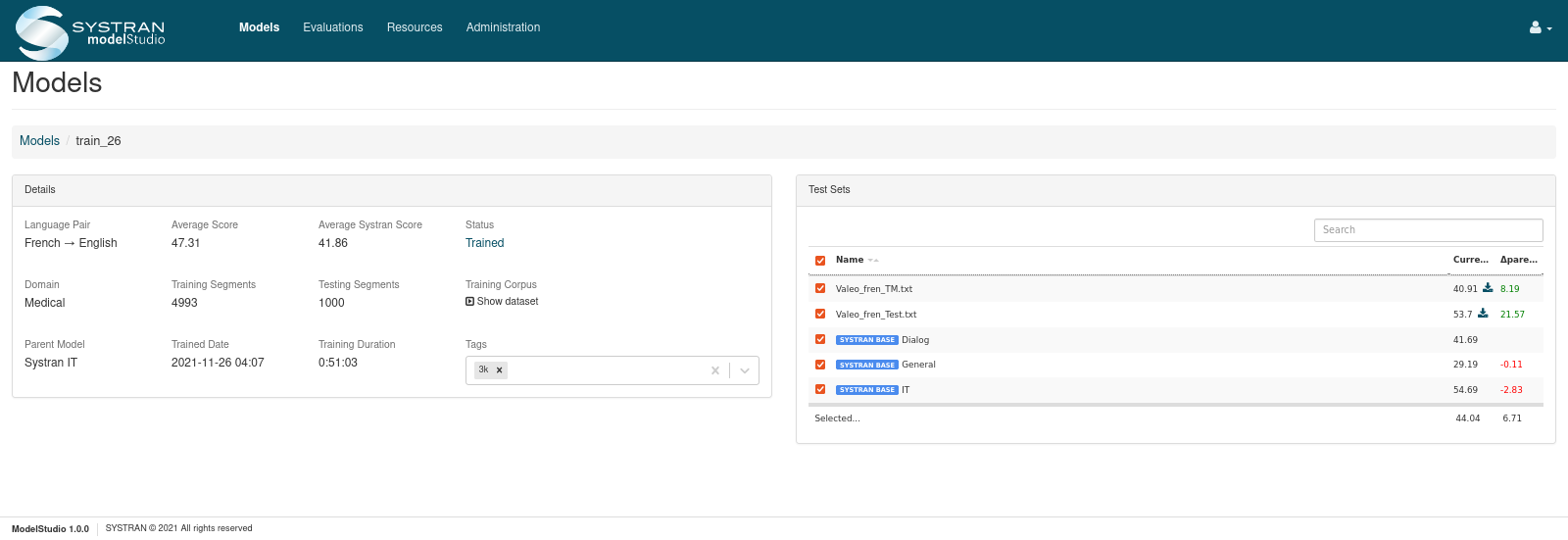
Model details
This section on the left gives you the following information (left to right, in rows):
The language pair.
The average score calculated for your test sets (see Test sets below for detailed information).
The average score calculated for the SYSTRAN test sets.
The model status (Training, Trained, Canceled, Deploying, Deployed).
The domain (can be changed when deploying the model).
The number of segments used during the training of your model.
The number of segments used to evaluate your model (see “Test sets” below for detailed information).
The Dataset(s) and copora used during the training of your model
The parent model (the SYSTRAN baseline model you customized).
The training date.
The training duration (the training should take a few hours and the duration mainly depends on the volume of data you use).
The list of tags associated to your model (if any).
Test Sets
This table sums up the score obtained with your model on the various test sets. If you provided test sets (or split your data during the upload), your files will appear in the first row(s) of the table. Use the search box above the table to filter the displayed scores.
For several language pairs, SYSTRAN provides a bunch of preloaded test sets pertaining to different domains (typically News, Dialog, Legal, IT or Generic). We are currently populating our test sets database. These files are flagged as “SYSTRAN BASE”.
Each row displays the score obtained with your model and the delta with the score obtained with the parent model. A green delta indicates your model performs better than the baseline, and a red delta displays a decreasing score.
Tip
Depending on how much data you provided and on specialized it is, you can expect a greater delta. If your data is very specific to a given domain, there may be a score loss on the SYSTRAN BASE test set. Do not worry, this is perfectly normal.
You can download your translated test sets for human evaluation by clicking on the icon next to the score. It is not possible to download the translated SYSTRAN BASE test sets.
By default, all available test sets are selected. You can unselect some of the test sets by clicking on the boxes on the left to calculate the average score and delta displayed at the bottom of the table.
If you wish to evaluate your model further, you can also create an Evaluation. Please refer to Evaluate a model for detailed information.