Delete a model
There are two ways to delete a model. Go to the Models page.
Tick the box next to the model, then click on the Delete button:
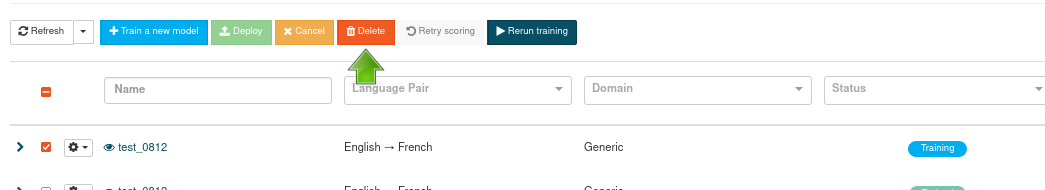
Click on the cog next to the model, and choose Delete from the drop-down menu:
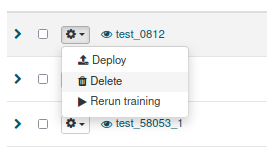
Click on Submit to confirm your choice.
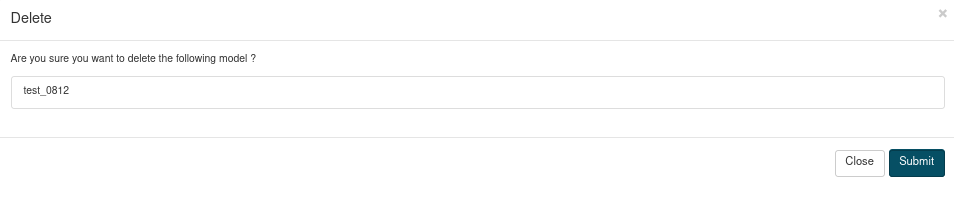
Clicking on Close or on the X in the top right corner will close this confirmation window and your selected model, although still selected, will not be deleted. It is possible to delete several models at once.
Warning
Only SYSTRAN Administrators can delete deployed models. Please contact us if you need to delete a deployed model.