Deploy a model
To make your model available for translation outside of ModelStudio, it needs to be deployed.
ModelStudio is available with two subscriptions:
ModelStudio for SYSTRAN Pure Neural Server
ModelStudio for SYSTRAN Translate Pro
The first step is common to the two offers.
Go to the Models page. Select the model you want to deploy by ticking the box next to it, then click on Deploy. You can also click on the cog button next to the model, then on Deploy.
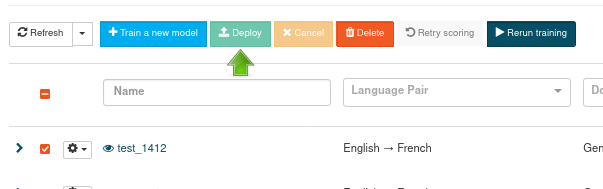
Model deployment form
You should see a form similar to the one shown below.
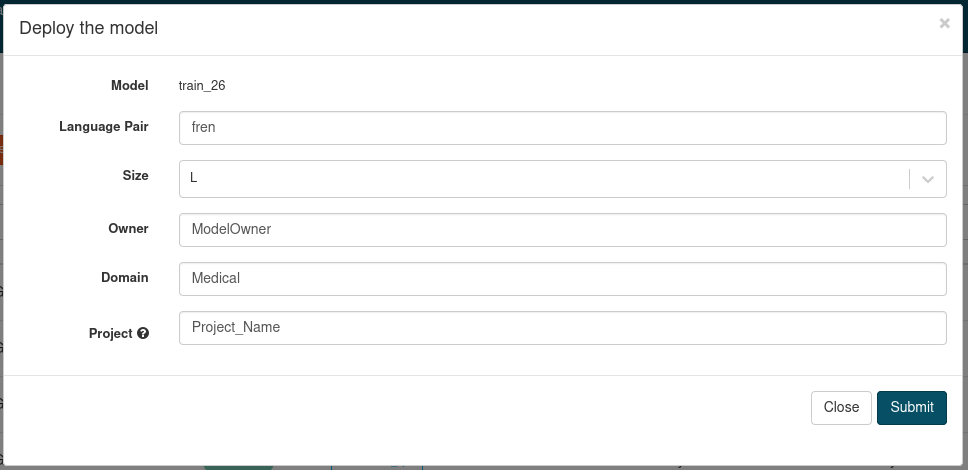
The form is pre-filled, but you can edit the values if needed. For instance, you may want to edit the domain. The owner field will only show for admin users. More information on the form fiels is available below.
Click on Submit to send your deployment request. Clicking on Close or on the top right corner X closes the form and the request will not be sent.
Form values requirements
Please note that the model’s domain should already exist on the SYSTRAN Tranlation Resources Store (TRS), otherwhise the model deployment will fail. The list of currently exisiting domains is available at the bottom of this page.
The Entity Owner should also be set prior to the model deployment. If no owner is set, a self fading warning is displayed. Click on the link in the message to go to your Entity page and set an Owner.
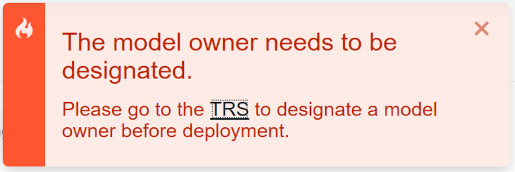
Note
The size of your model does not depend on the volume of your data, but on the size of the parent model. Sizes correspond to different technologies. If the parent model is an (L) model, then your model also is an (L) model.
Most of the SYSTRAN baseline models are (L) models. Few (M) domain models still remain, and will be replaced with (L) models as we retrain them.
The Project field
The Project field is optional. It can be used to either:
Distinguish between multiple models sharing the same language direction and domain. By default, models sharing the same combination of language direction / domain / owner are considered to be upgrades. Use the project filed to keep them separated.
Group together models sharing a thematic involving different language pairs and / or domains.
The Project name sould containing only alphanumeric characters (no white space) and should not exceed 30 characters.
ModelStudio for SYSTRAN Pure Neural Server
If you subscribed to a SYSTRAN Pure Neural Server (SPNS) offer, you have the possibility to either deploy your models directly to your local Translation Resources Store (TRS) or deploy it to the SYSTRAN TRS.
Deploy through the SYSTRAN TRS
Deploying your models to the SYSTRAN TRS first may be a more convenient solution for you, for instance if you wish to use models on multiple environments (typically a testing and a production environment).
In that case, please contact us and we will deploy the model(s) for you.
Local TRS settings
In this workflow, your model(s) will be installed on the local Translation Resource Store (TRS) included in your SPNS server. The Translation Resource corresponding to your model should shortly be available through a profile on your SPNS interface.
First, you need to configure the TRS settings on your ModelStudio user page.
Note
Only admin users have the possibility to configure local TRS settings for their Entity.
Click on the user icon in the top right corner to access your ModelStudio user page.
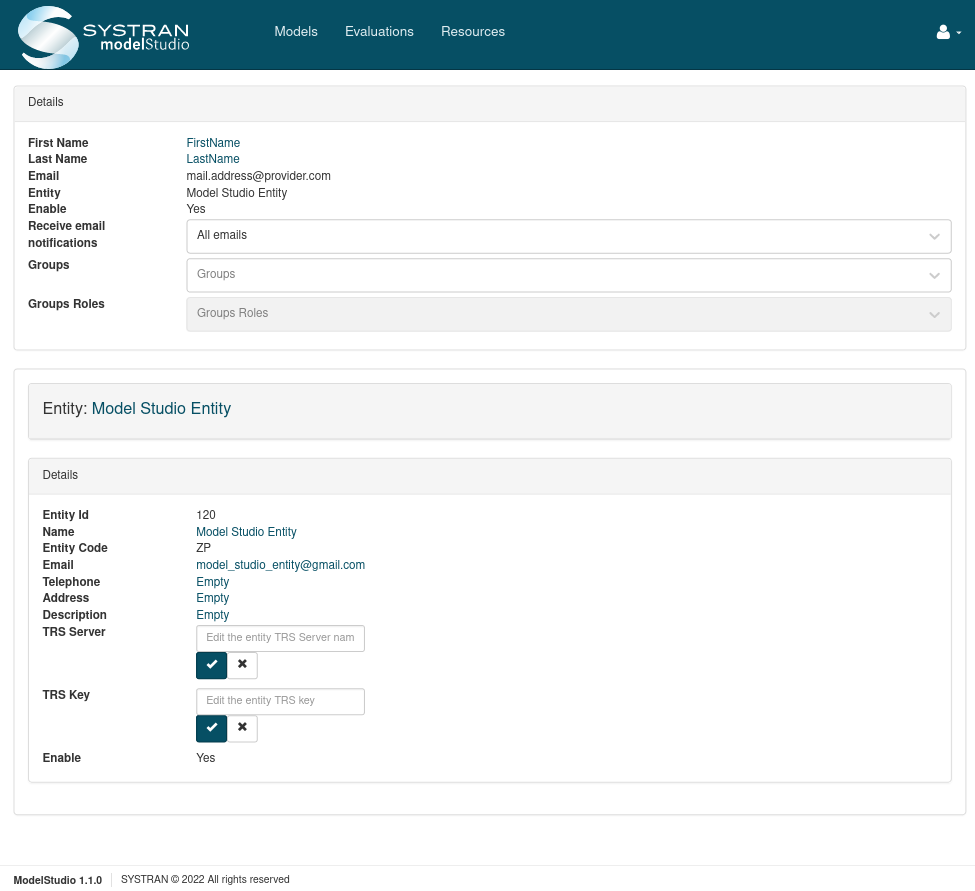
The second section displays information on your Entity. All the fields are editable (displayed in teal), except the Entity ID, the Entity Code and the Enable parameter.
Click on the TRS Server field to edit your TRS address, then on the check mark to save your modification.
Click on the TRS Key field to enter a valid TRS key, needed for authentication, then on the check mark to save your modification.
Click on the X to cancel your modification(s).
A green successfully update badge is displayed to let you know your modifications were saved.
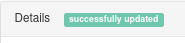
Note
It is also possible to use this feature to deploy your models to different servers, for instance a development and a production server.
ModelStudio for SYSTRAN Translate Pro
Deploying models to SYSTRAN Translate PRO is an automated two step process:
Model deployment to the SYSTRAN TRS
Translation profile creation on SYSTRAN Translate PRO
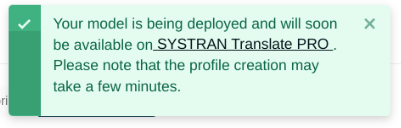
Click on the link in the self fading message to go to the SYSTRAN Translate PRO profile pages. You can start using your model for translation once the profile appears.
Note
Please note that the creation of your translation profile may take several minutes.
Existing domains on SYSTRAN TRS
Here are the domains available as of now. If you cannot find the domain you need in this list, please contact us.
Note
You can also use the Project field to give information on your model.
Academic
Aerospace
Agribusiness
Agriculture
Air
All
Automotive
Blog
Business
Colloquial
Construction
CoronaCrisisCorpus
Culture
Customs
Dialog
Economics
Economy
Education
Electric
Electronics
Energy
Finance
FinanceKYC
Games
General
Generic
Generic_Cyrillic-script
Generic_Formal
Generic_Latin-script
Generic_Loca_BR
Generic_loca_CA
Generic_Loca_CH
Generic_Loca_GB
Generic_Loca_LATAM
Generic_Loca_MX
Generic_Loca_PT
Generic_Multi_Scripts
Generic_Pinyin
GenericPlus
Generic_SCL
Generic_ZT
Guitars
Hardware
Health
Healthcare
HumanSciences
Instruction
IT
IT_Loca_PT
Labor
Legal
Legal-FRCA
LifeScience
Life-sciences
Literature
Manual
Manufacturing
Marketing
Mechanical
Medical
Medical_Device
Misc
News
Oil-and-Gas
OilGas
Patent
Pharma
PublicTransport
Religion
Report
Retail
ScienceTechnology
Technical
Tourism
WeatherForecast
Web
Website