How to turn on/off automatic translation?
To turn on webpage translation automatically, click Auto-translation: ON in the SYSTRAN menu:
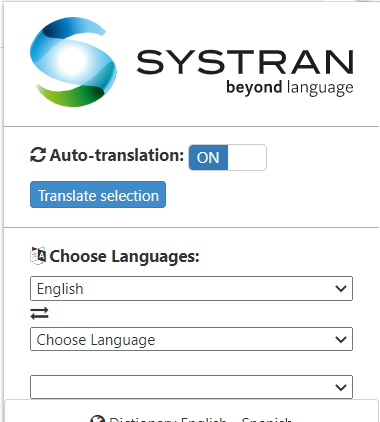
When the Auto-translation mode is activated, the SYSTRAN Extension will instantly translate any webpage you are visiting:
If you select Auto-detect as a source language, the SYSTRAN Extension will translate all pages which are not written in the selected target language
If you select a specific source language, the SYSTRAN Extension will translate only pages written in the selected source language.
To select the source and target languages, just click this button to display the drop down list:
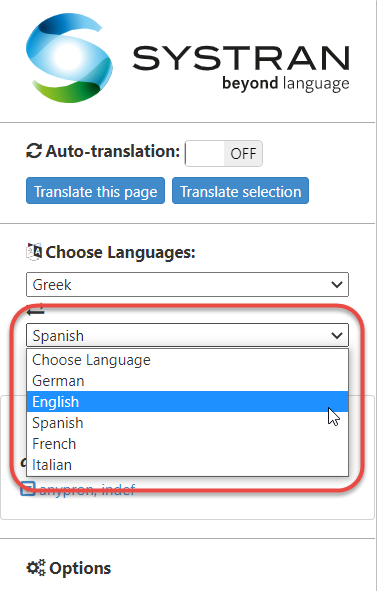
You can also select a Translation Profile.
To turn off webpage translation automatically, click Auto-translation: OFF in the SYSTRAN menu:

For Chrome users only:
A notification shows up when the translation is in progress and disappears after 5 seconds:
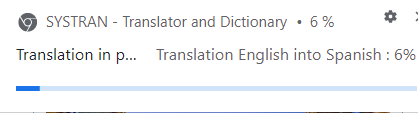
Both notifications can be closed by clicking the X button. If you do not want to display it, go to: Options > Display notifications > Disabled