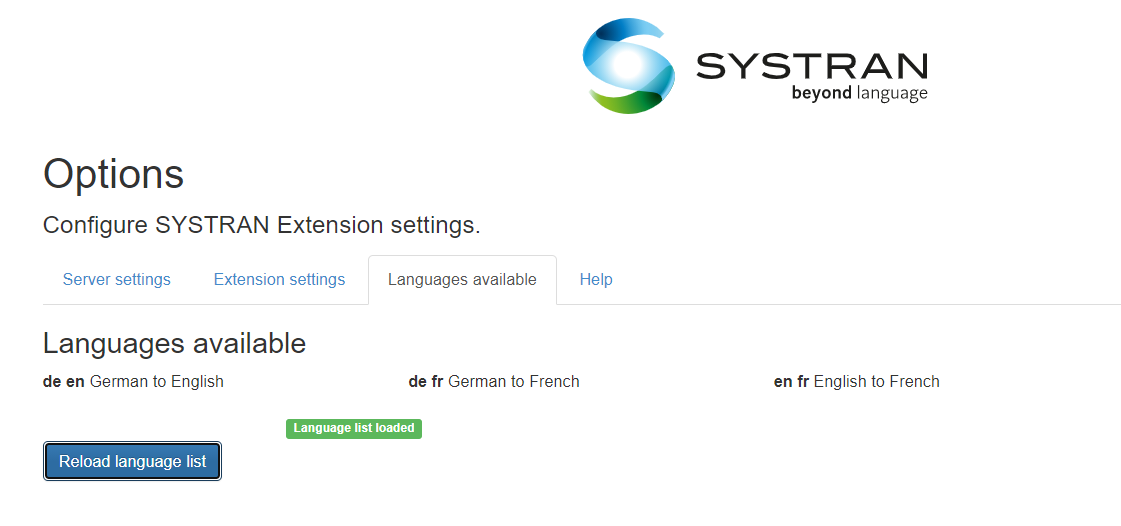How to reload the language list?
To reload the language list, click on Options then Languages available.
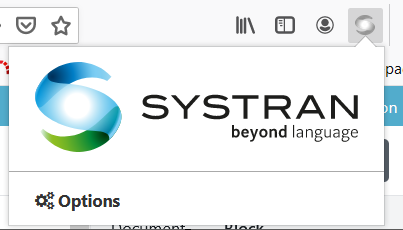
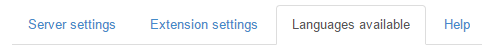
Click on Reload language list. When the list is updated, you should see the message ‘Language list loaded‘
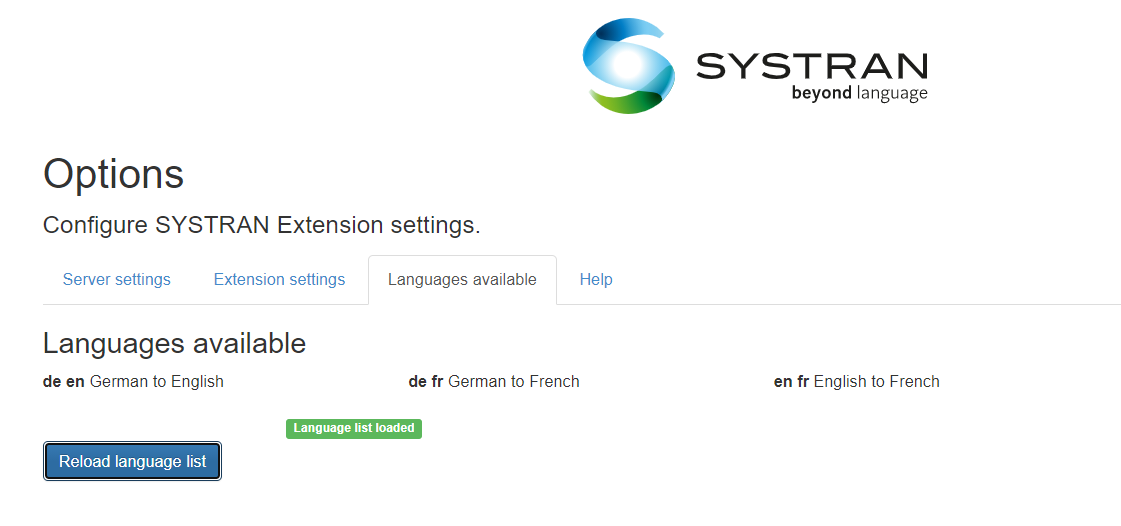
To reload the language list, click on Options then Languages available.
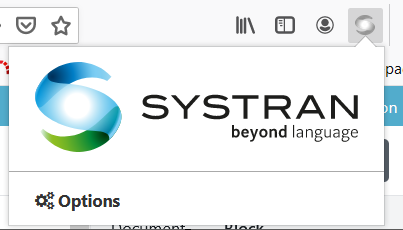
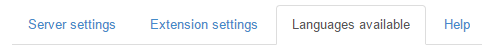
Click on Reload language list. When the list is updated, you should see the message ‘Language list loaded‘