How to activate SYSTRAN Extension?
To activate the extension click the SYSTRAN icon then Options. The Options page will be displayed.
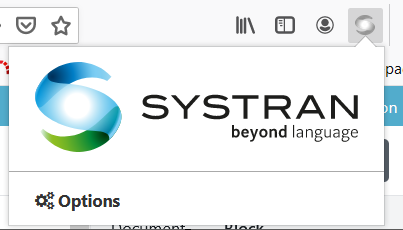
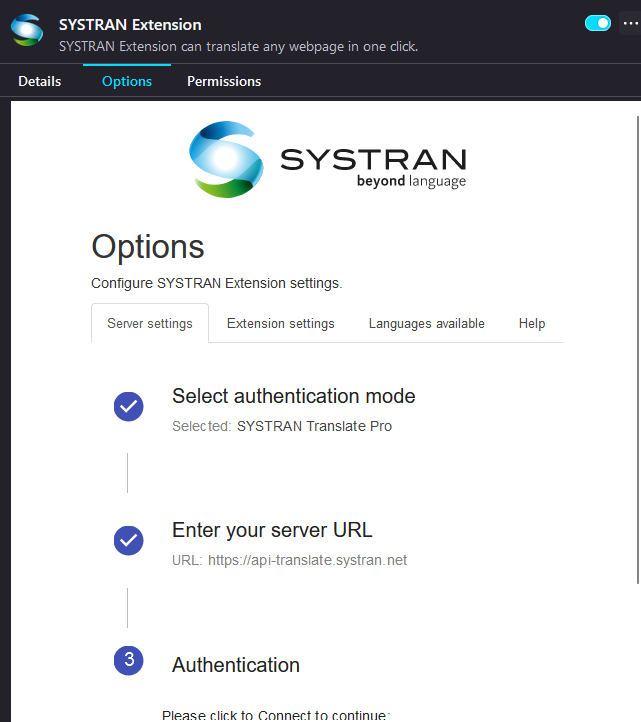
Choose the authentication mode: SYSTRAN Translate (selected by default) , then use your Login and Password to log in.