How to translate webpages?
Instantly translate a webpage using the Translate this page button:
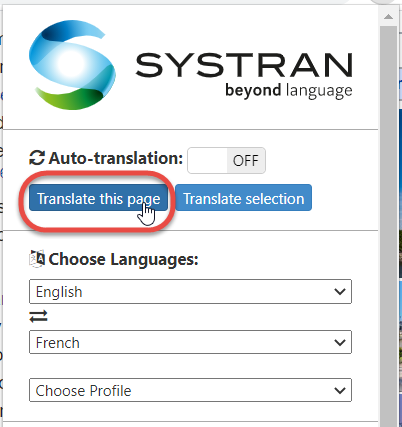
To go back to the original language, click Original:
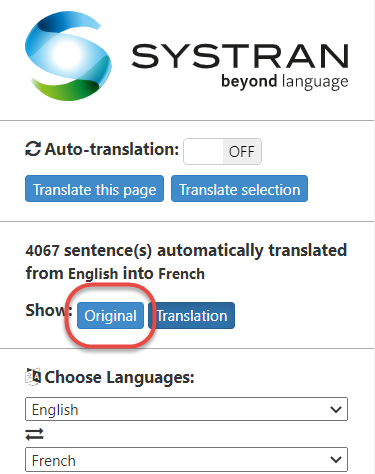
Tip:
When a page is translated, hover the mouse over the translated text to display the source text:
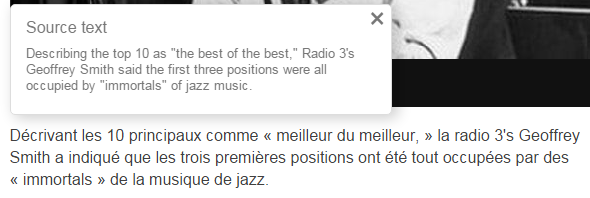
This tooltip can be closed by clicking the X button.
If you do not want to display it, go to: Options > Display tooltips > Disabled
For Chrome users only:
A notification shows up when the translation is in progress and disappears after 5 seconds:
Both notifications can be closed by clicking the X button. If you do not want to display it, go to: Options > Display notifications > Disabled