Chrome installation
Go on the Chrome Web Store to download the extension
Click Add to Chrome. A dialog will appear to show you data that the extension will be able to access.
Click Add to grant the extension access to your data and install the extension.
Click on the SYSTRAN icon that will appear on the right of the address bar and click Options to activate the extension
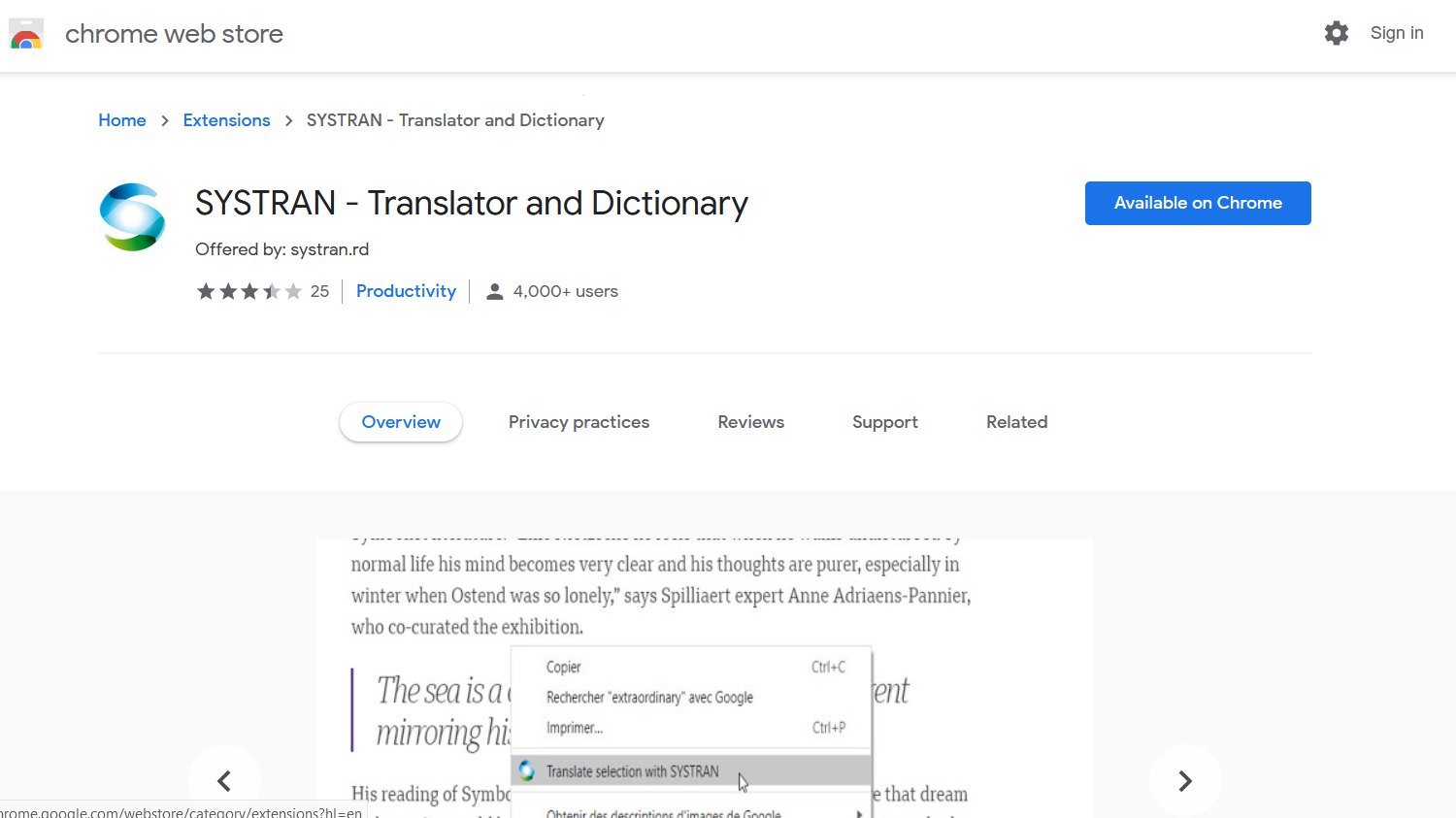
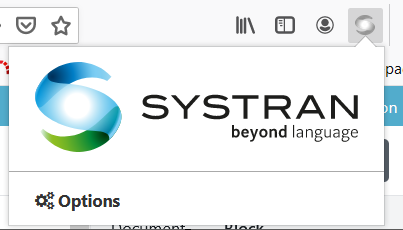
Know issue
If you are using a non secured gateway (HTTP) for your server settings. You have to load the script to allow the translation.