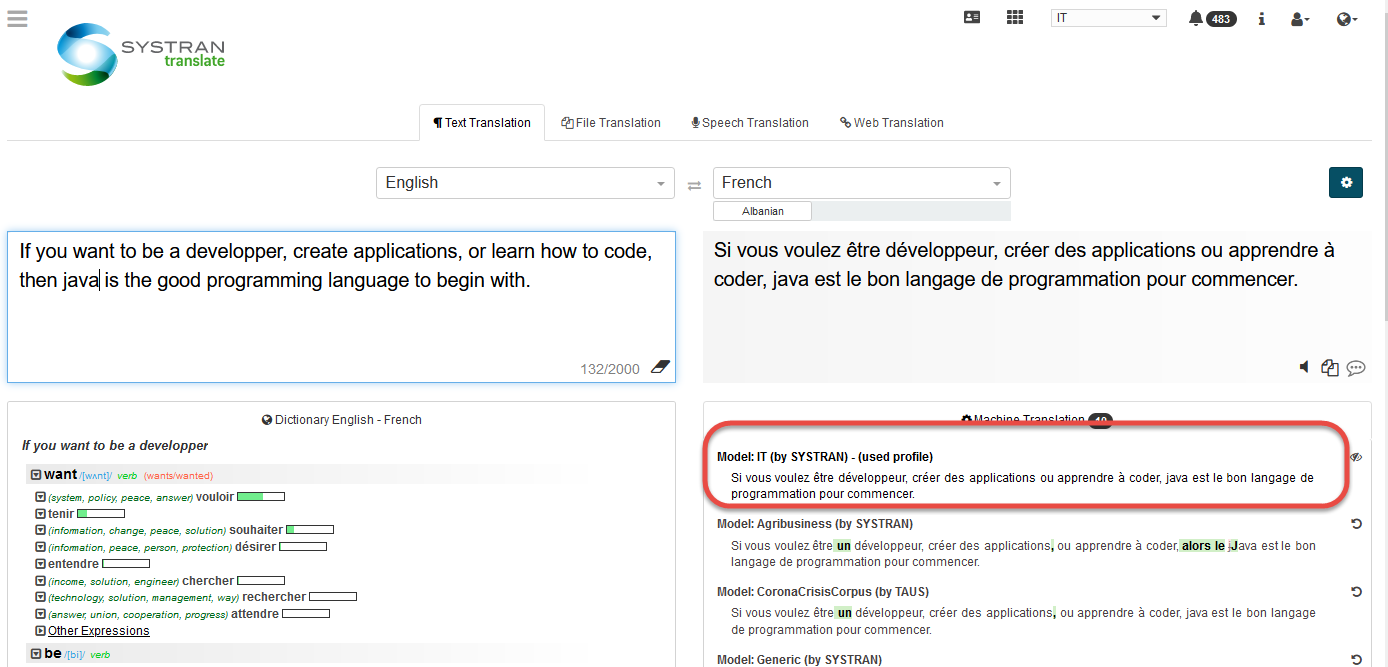Preferred Domains
The Preferred Domains feature allows to select your “preferred domain”, to be selected amongst the list defined in the SYSTRAN models catalogue: https://www.systransoft.com/marketplace-catalog, and then SYSTRAN Translate compute some rules to select the ‘best’ profile accordingly.
Select the Preferred Domain
The preferred domain can be chosen in the right toolbar menu:
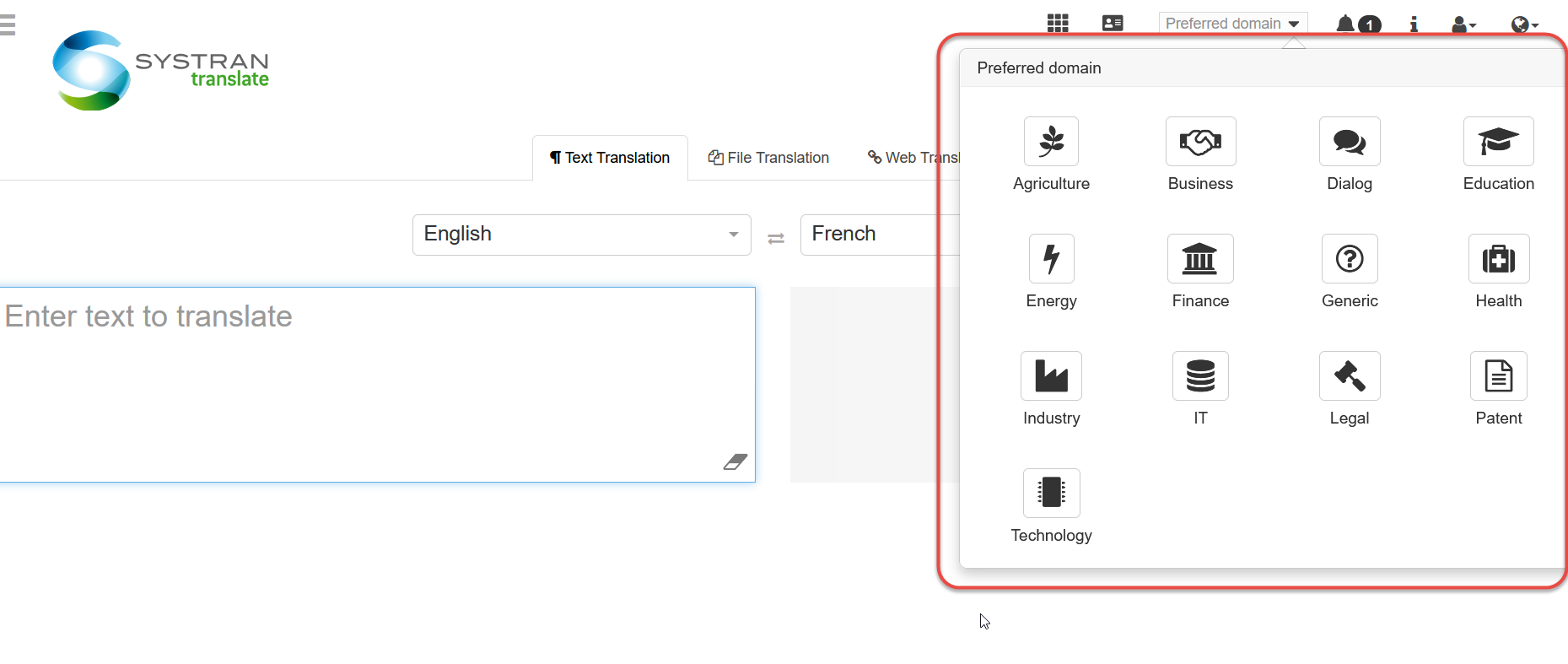
A popover is displayed with the available Domains:
By default, no domain is selected.
The selected domain is highlighted
No validation, the selected domain is saved and applied
The user can unselect the domain
The selected domain is saved as user preferences
The preference is displayed in the Right nav bar
With this new feature, the Text Translation, File Translation, Web Translation and Translation API features, the profile is selected among the Selectors priority:
Selected Profile (profileId)
Selected Domain
Preferred domain
Translation Case
In the following example, we choose “IT” as preferred domain.
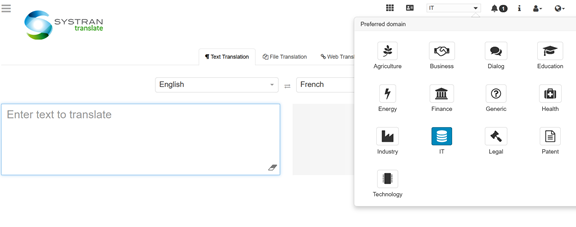
“IT” is then selected by default for the Text Translation, File Translation and Web Translation features.
The profile used is a profile with “IT” as domain.