Customizing Translation
Profiles and Linguistic resources enable users to fine-tune the manner in which SYSTRAN Translate performs translations.
From a wide variety of linguistic, grammatical, and formatting options, users who are logged in to the system can construct option sets – or Profiles – which can then be applied to translation tasks. Before users can make use of the various Translation Options they must first have access to at least one Profile.
In order to prepare Profiles for use in your translation projects, the following process applies:
Create or upload resources such as User Dictionaries and Translation Memories via the Resources menu
Create a Profile that will use those resources
Fine-tune the Translation Options via the Option Configuration menu
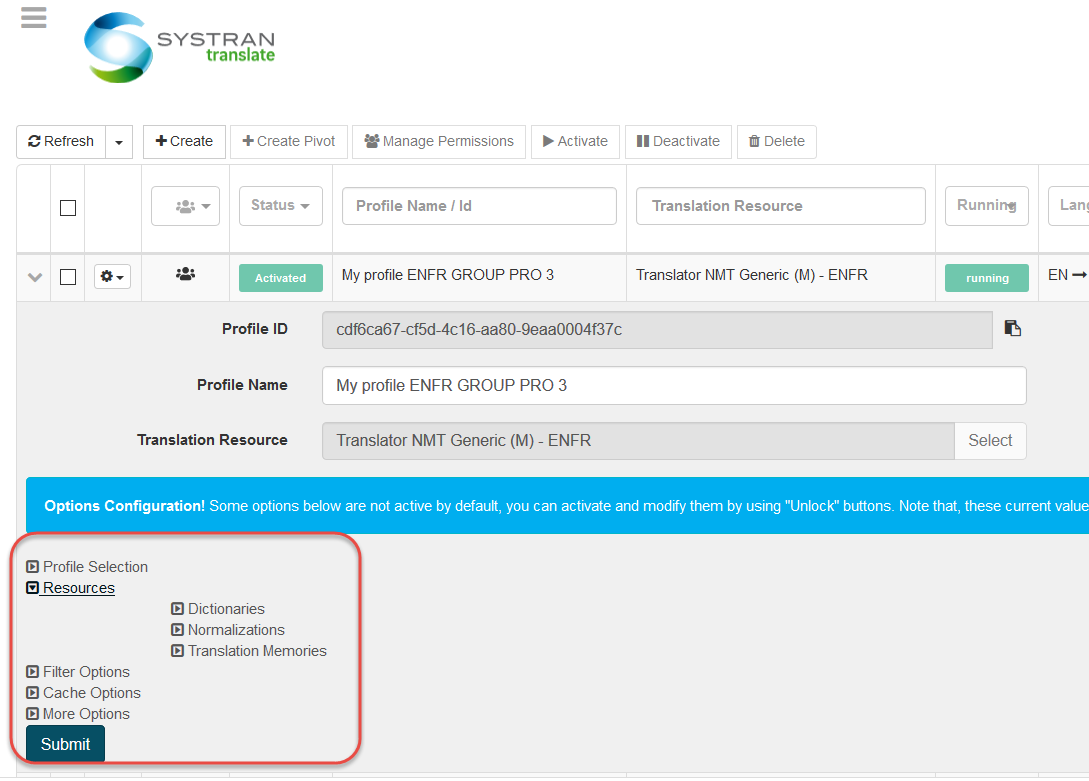
Your Profile is then ready to be used for your translation projects and will be displayed in the Profile drop-down list on the Translation Tools page or on the Machine translation tab for Text translation.