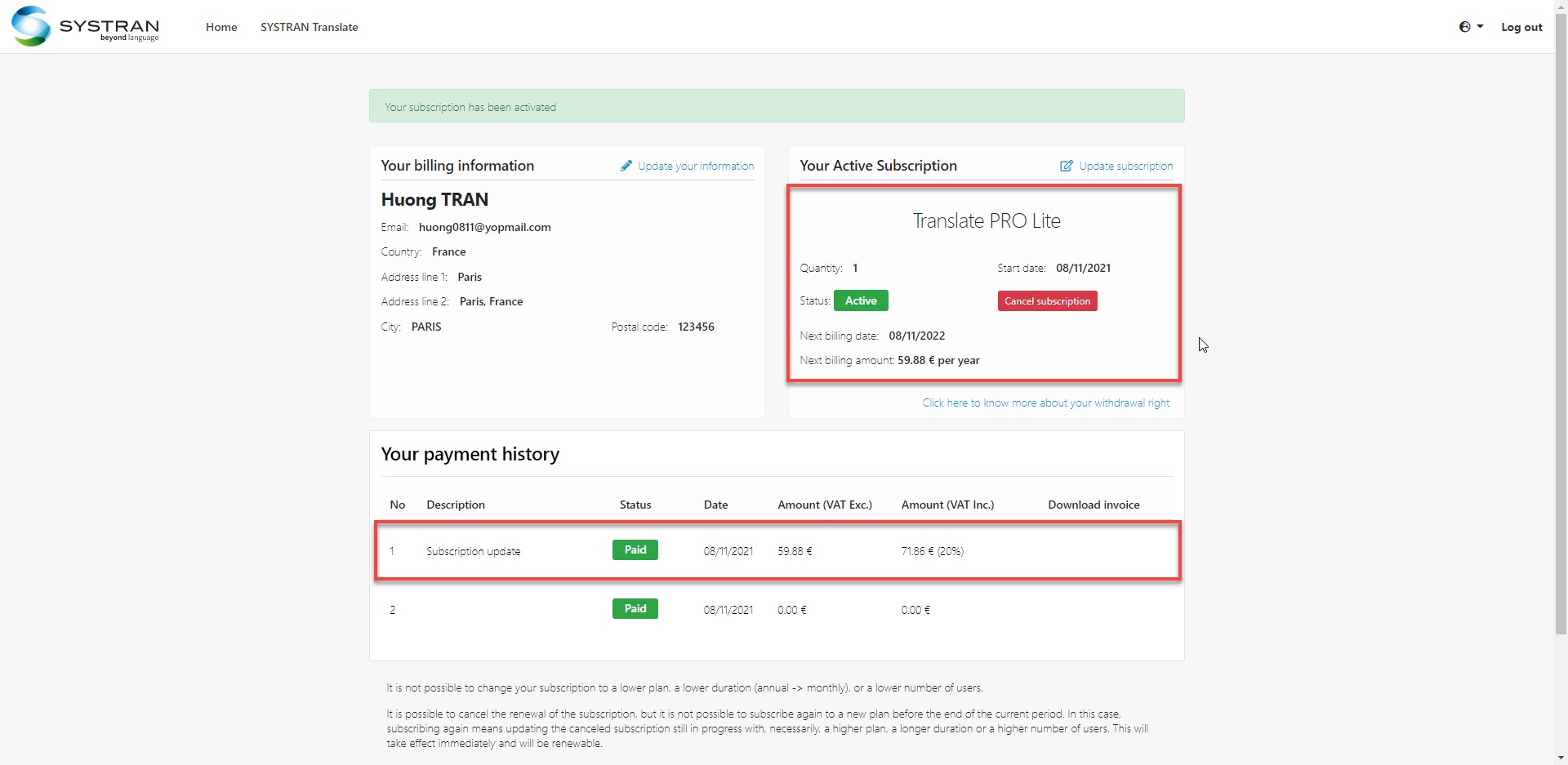Upgrade Subscription
Step 1: On the dashboard screen click link [Update subscription]
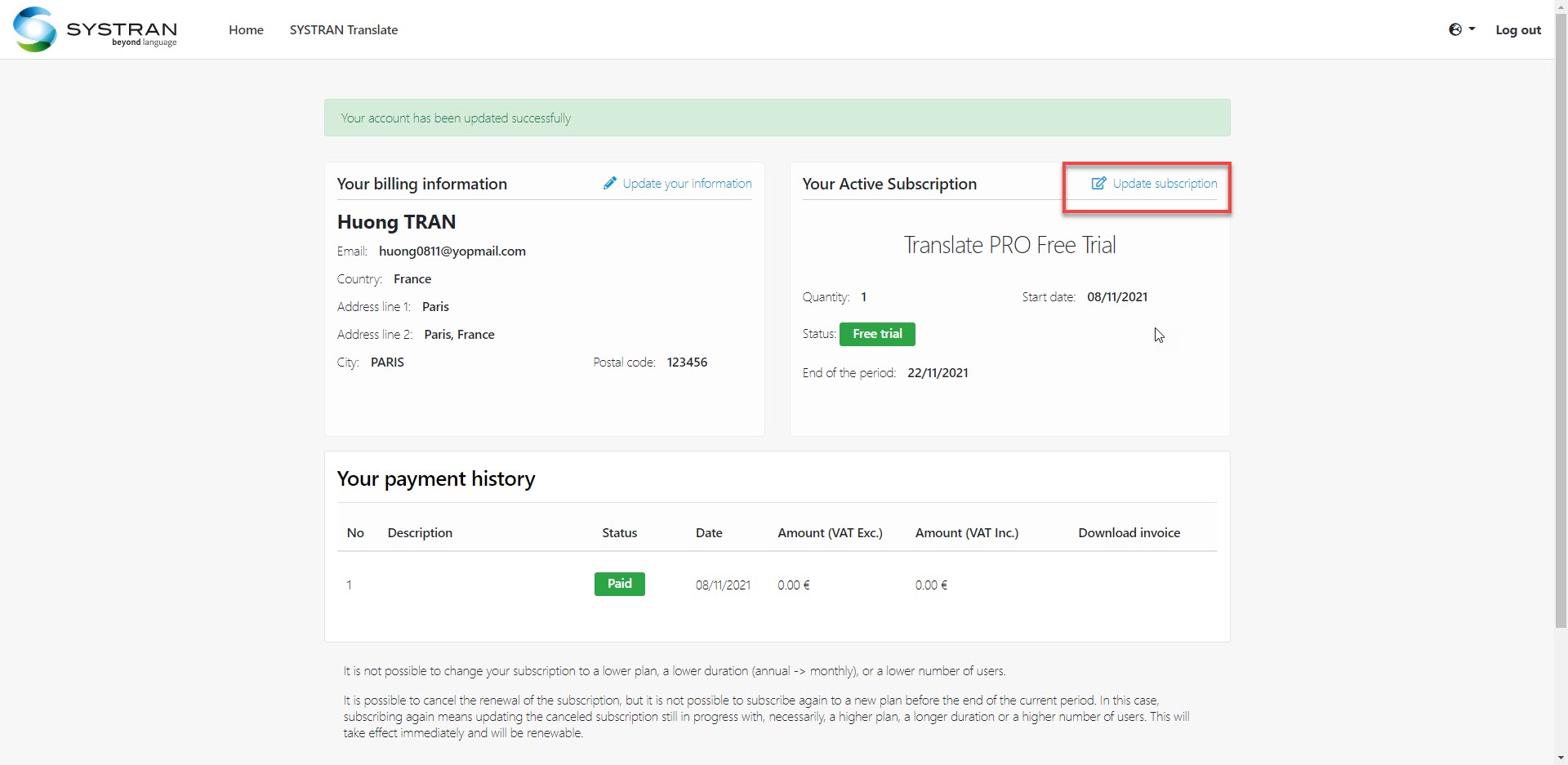
Step 2: Choose the upgrade plan and click [UPDATE YOUR SUBCRIPTION] button
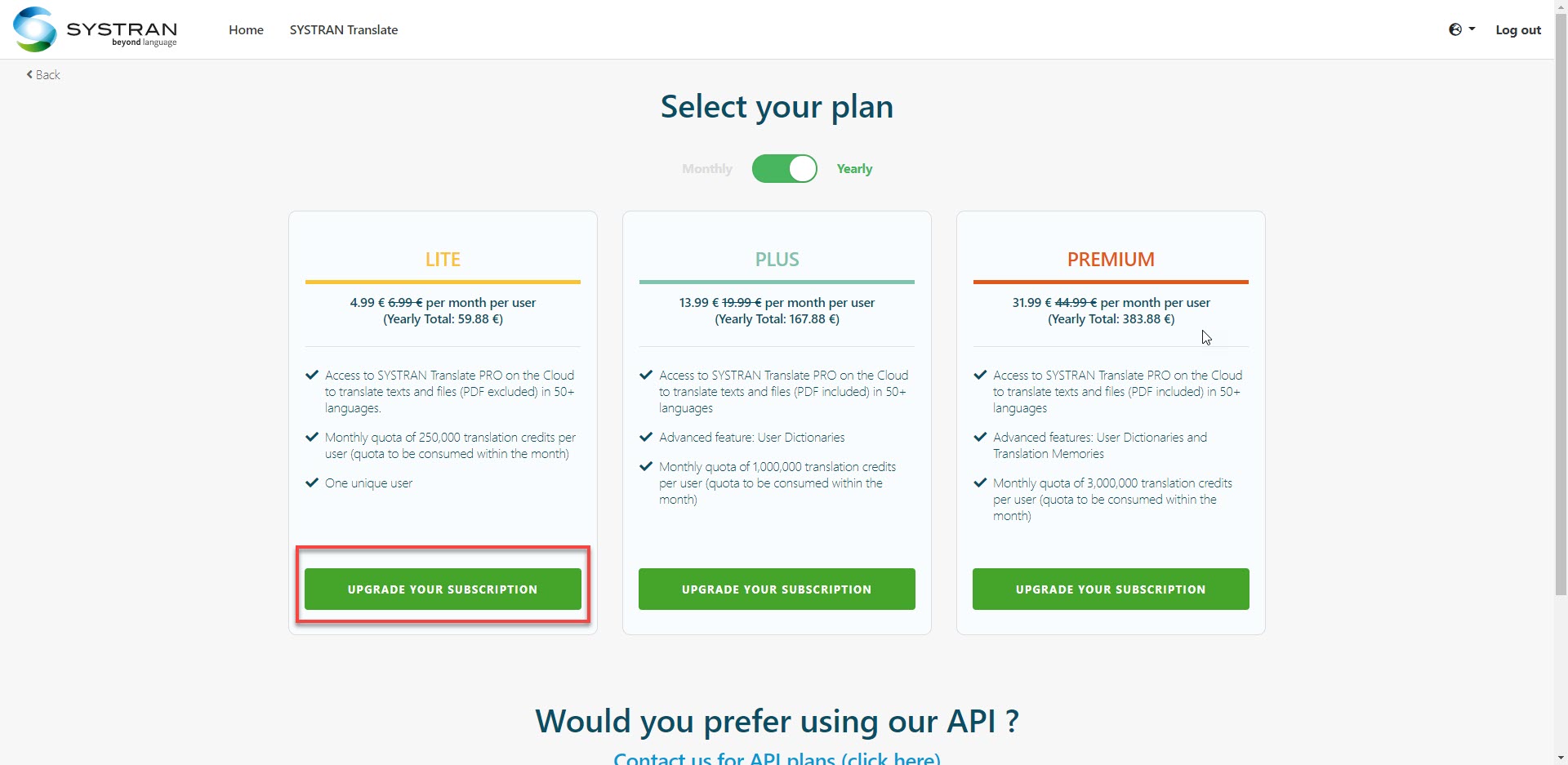
Step 3: Select Subscription period, enter Number of user and credit card number. P.S Check the following [ Terms of Service and] and [ I understand that subscription…]
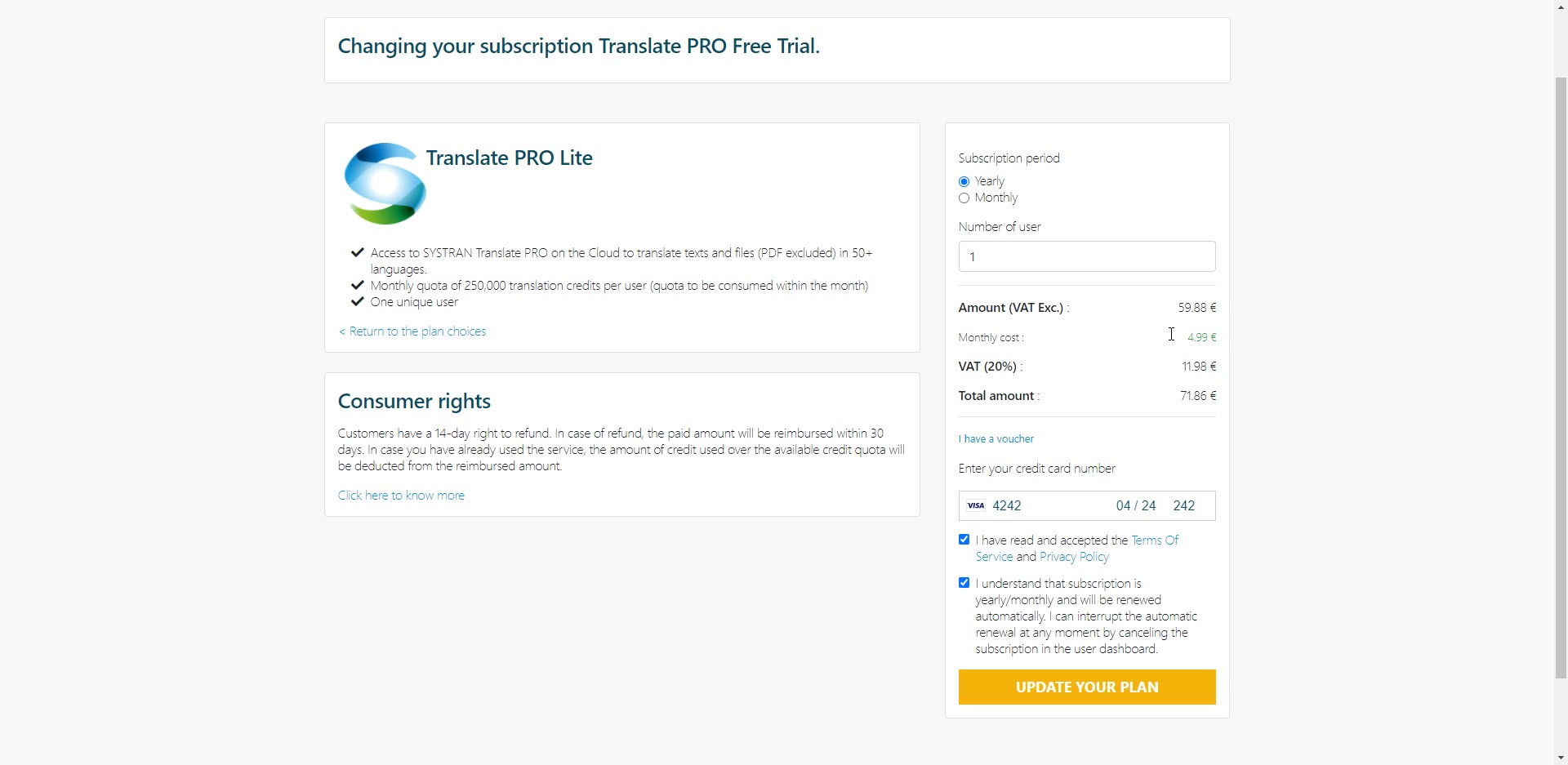
Step 4: Click [UPDATE YOUR PLAN] button
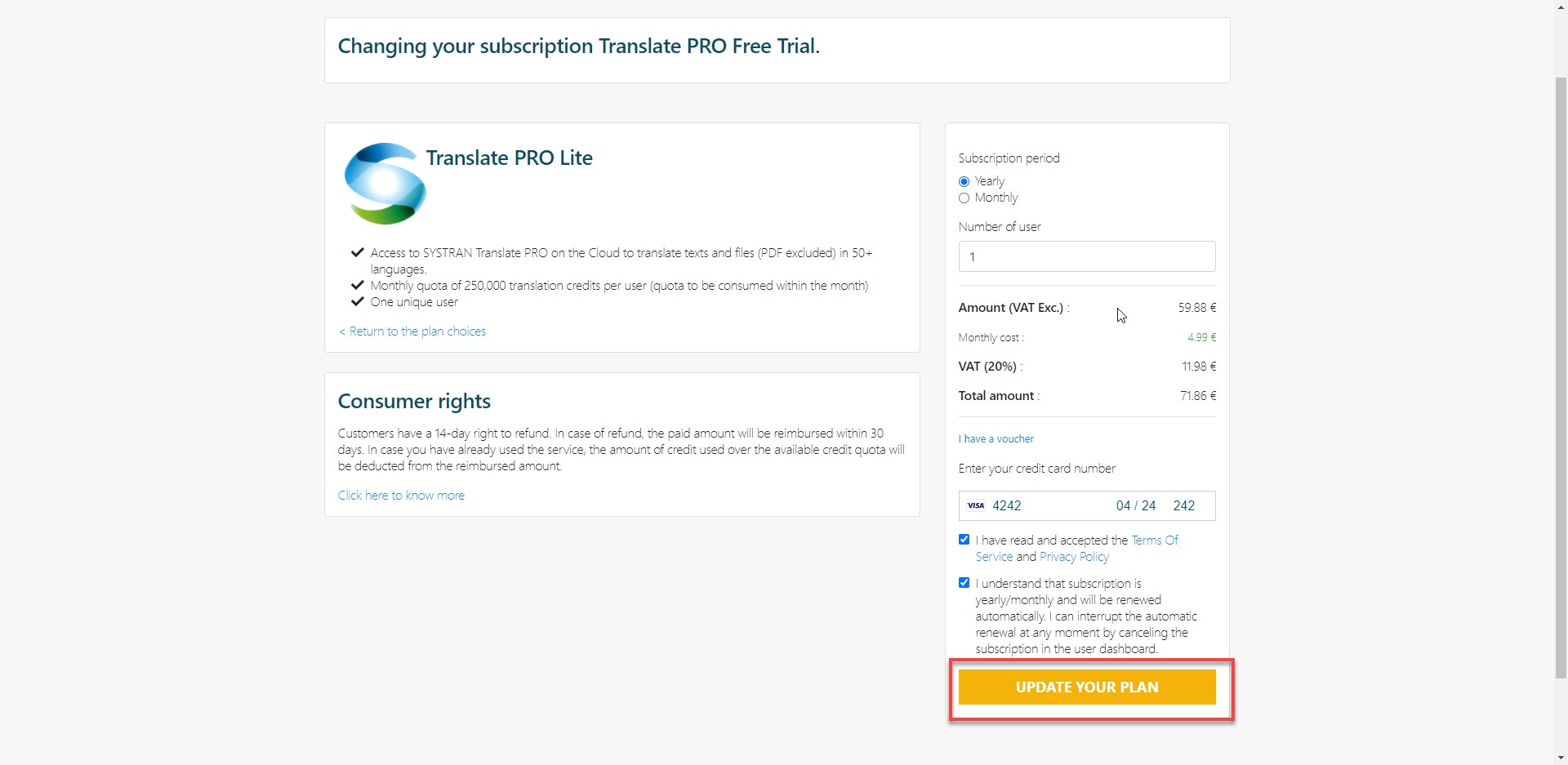
Step 5: Subscription is displayed in the dashboard