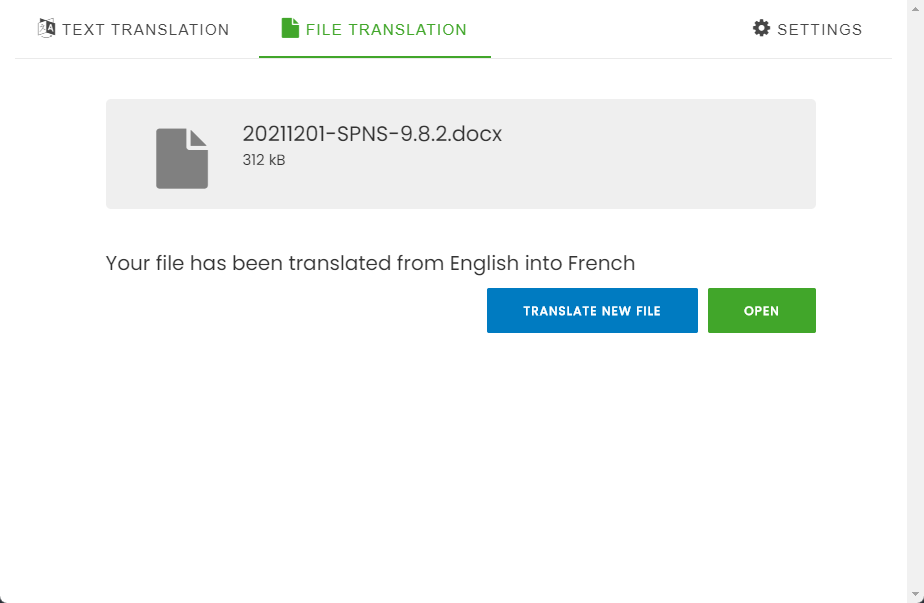Translating Files
Upload your files and translate them instantly while preserving the formatting.
Supported formats:
txt, markdown, md (size limit = 1 MB)
html, htm, xhtml, xml, tmx, json, properties (size limit = 5 MB)
docx, pptx, xlsx, rtf, odp, ods, odt, resx, bmp, jpg, jpeg, png, pdf (size limit = 15 MB)
Note
SYSTRAN App supports the following json structures: json i18n (see https://webtranslateit.com/en/docs/file_formats/json)
To start translating a file, select the file to translate:
Drag & drop files or click BROWSE YOUR COMPUTER to select one or more files to translate.
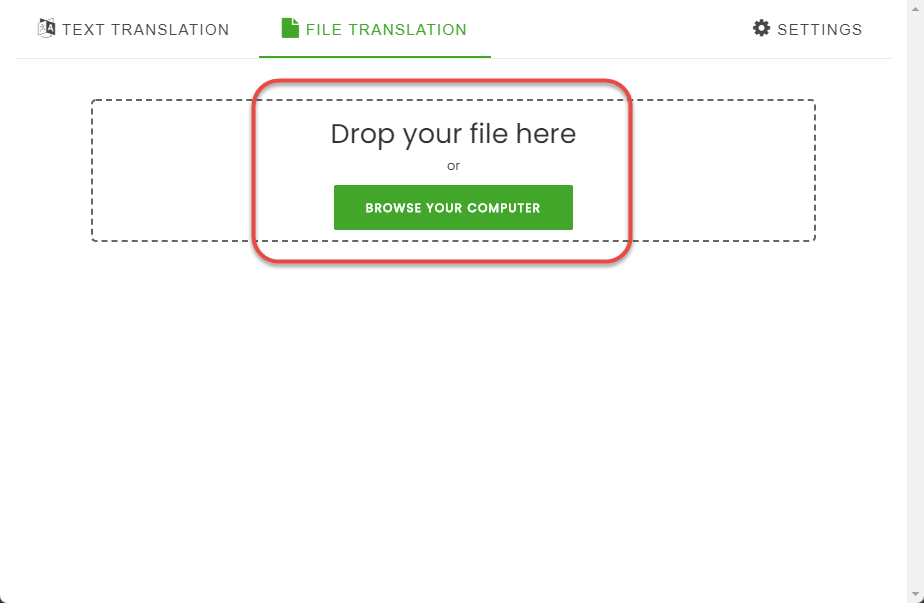
Only accepted formats can be translated. The file name will appear as well as the file size (1).
Set the translation settings (2):
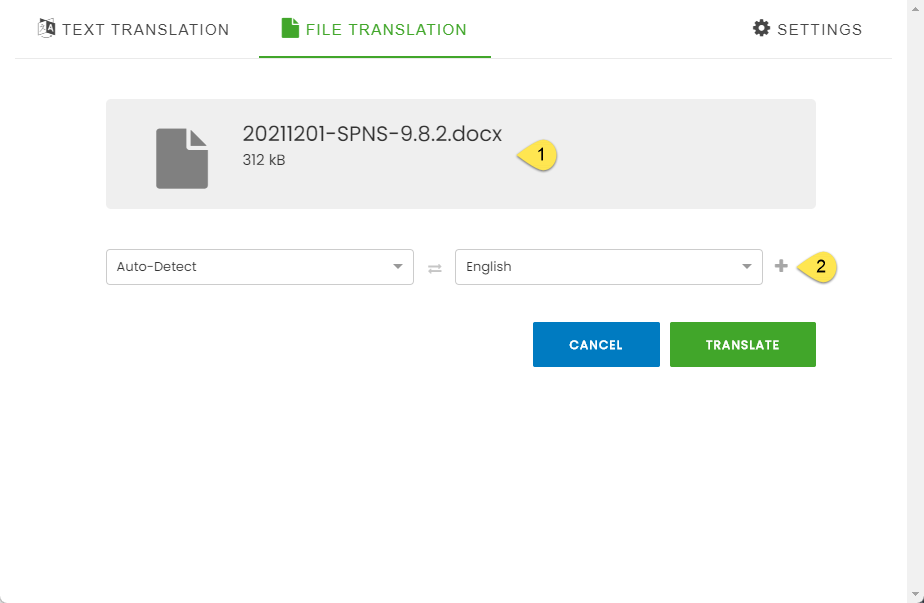
Use the provided drop-down menus to select the Source and Target languages for the translation task:
Source language: The language of the original text, prior to translation
Target language: The language into which the source text will be translated
Click on the “plus” button to choose a Profile (a set collection of Translation Options and Resources) from the menu
If for any reason you wish to cancel the upload, click Cancel
You can click on Translate to upload a file and start the translation task
Click Open once the translation is complete to view the translation