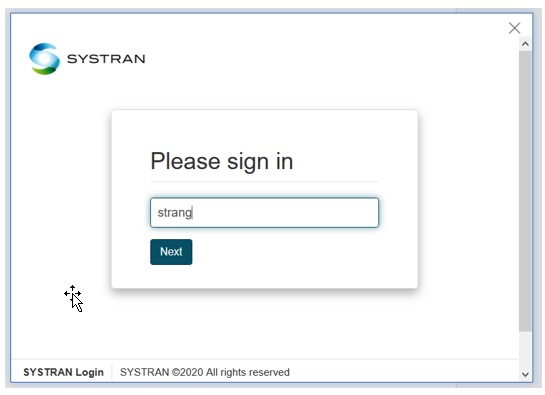Installation and activation
Download and installation
Download the SYSTRAN Application in the TRS Cloud for your OS here.
Install the application with the downloaded file.
Activation
Select the authentication mode
From SYSTRAN Translate if you have a SYSTRAN Translate subscripton
From a SYSTRAN Pure Neural Server
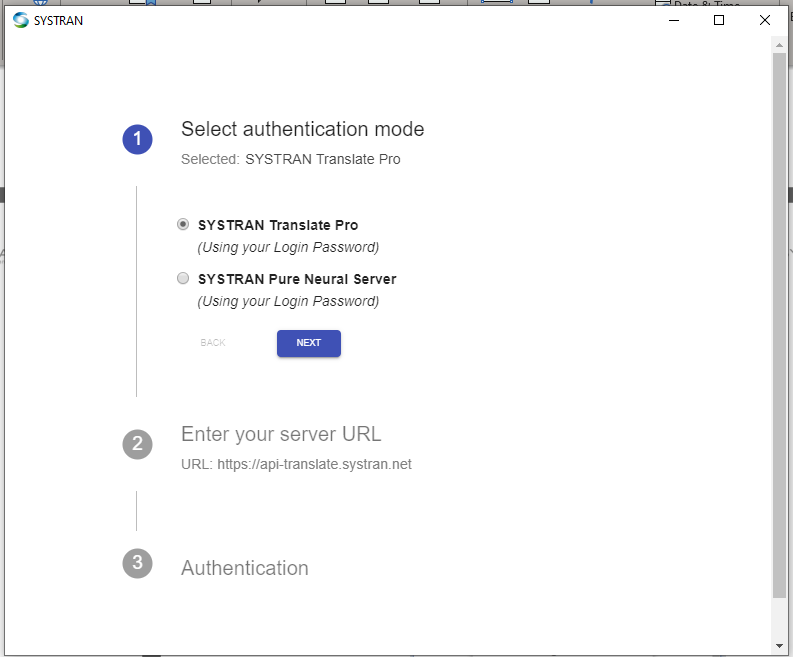
Then enter your server gateway URL or directly enter your credentials (login/pwd). If you have selected the first authentication mode, the SYSTRAN App uses the PKCE authentication flow.