Calendar Statistics
In the Statistics feature, you can have a Personal view of your different operations performed filtered per month or a Group view for the operations of your different users of your company.
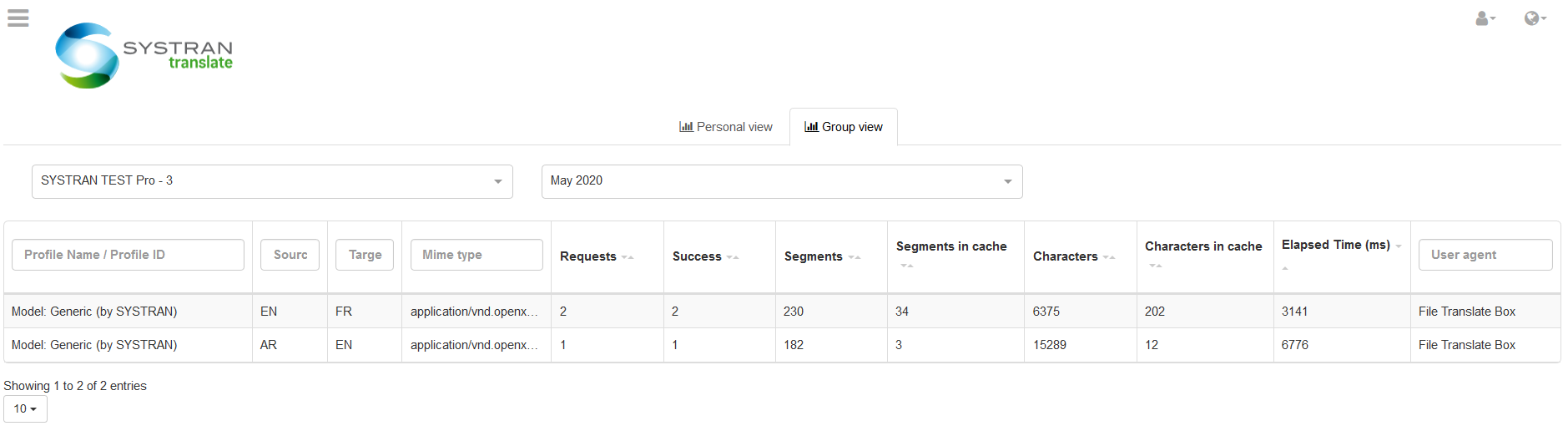
The statistics view displays for specific user the:
Profile used
Source language
Target language
Mime Type (**)
Number of requests
Number of successes
Number of translated segments
Number of segments retrieved from the cache
Number of translated characters
Number of characters retrieved from the cache
Elapsed time in milli-seconds (*)
In the Group view, you can select the user you want to oversee with the drop down list
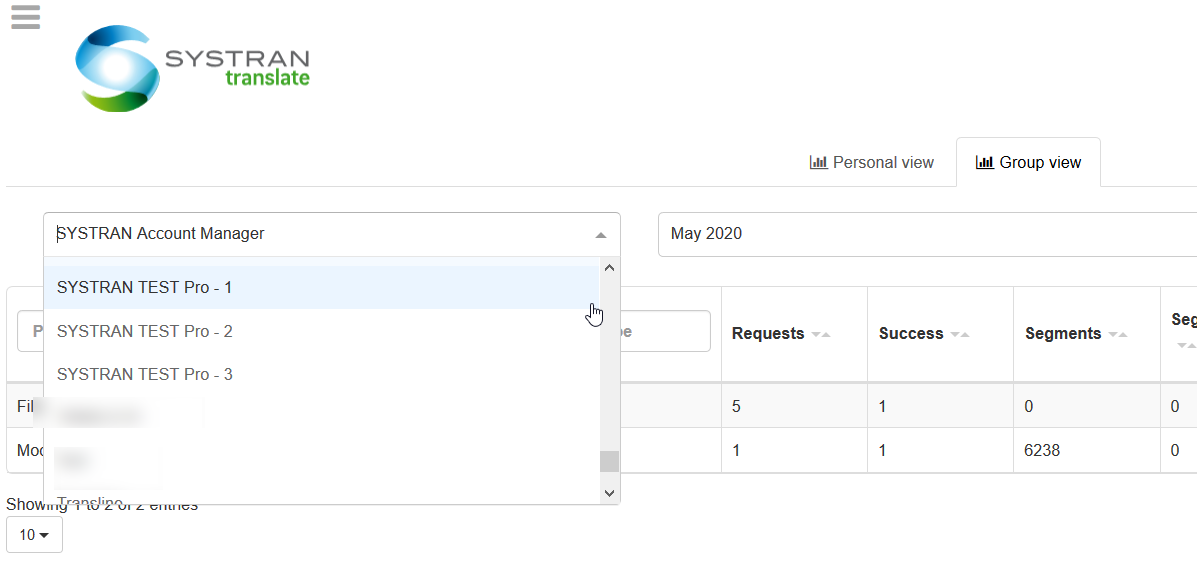
(*) The clock starts when the dispatcher receives the request and it ends after filter import + tranlsation + filter export
(**) In the column Mime Type, you can see the format input of the translation:
application/msword <=> Microsoft Word (.doc)
application/pdf <=> Portable Document Format
application/vnd.openxmlformats <=> Microsoft OpenXML (.docx, .xlsx, .pptx)
application/vnd.oasis.opendocument <=> OpenDocument document (.ods, .odt, .odp)
image/jpeg <=> JPEG image (jpg, jpeg)
image/bmp <=> Windows OS/2 Bitmap Graphics
image/tiff <=> Tagged Image File Format (.tif, .tiff)
image/png <=> Portable Network Graphics
text/bitext <=> Parallel text (.txt)
text/html <=> HTML Text Formatting (.htm, .html, .xhtml)
text/plain <=> Plain text (.txt,.properties, .json)
text/rtf <=> Rich Text Format text files (.rtf)
xml/application <=> XML files (.xml, .tmx, .xlf, .xliff)
(*) In the column **User Agent, you can see the provenance of the translation:
Translation Box <=> translation coming from menu ‘Text Translation’
File Translate Box <=> translation coming from ‘File Translation’
Web translate <=> translation coming from ‘Web translation’
Translation Alternatives <=> translation coming from alternatives translation of ‘Text Translation’
Gateway <=> translation coming from the API
TrayIcon/{AppVersion} <=> translation coming from Client Applications (TrayIcon)
SIT/{AppVersion} <=> translation coming from Client Applications (SIT)
QFT/{AppVersion} <=> translation coming from Client Applications (QFT)
Office-Plugins-Word/{AppVersion} <=> translation coming from Client Applications (Office Word-Plugins)
Office-Plugins-Excel/{AppVersion} <=> translation coming from Client Applications (Office Excel-Plugins)
Office-Plugins-PowerPoint/{AppVersion} <=> translation coming from Client Applications (Office PowerPoint-Plugins)
SYSTRAN Windows App <=> translation coming from SYSTRAN App for Windows
SYSTRAN Linux App <=> translation coming from SYSTRAN App for Linux
SYSTRAN macOS App <=> translation coming from SYSTRAN App for macOs
Office Add-Ins <=> translation coming from SYSTRAN Add-ins for Word, Excel, PowerPoint and Outlook