Logging in and Navigation
Go to SYSTRAN Translate sign in page here.
Enter your login to connect.
Then your password
Click on the collapsible left menu panel to access the features of SYSTRAN Translate:
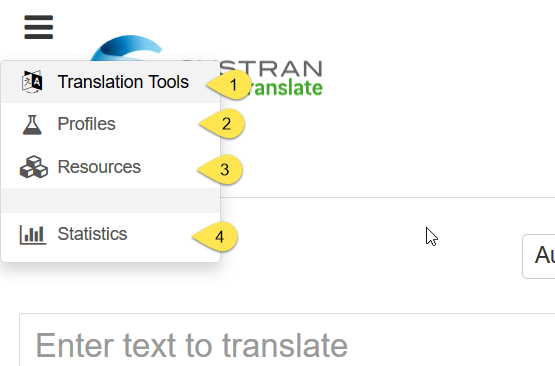
Click Translation Tools to text translation, file translation and web translation to efficiently translate input text, web pages or files
Click Profiles to create Translation profiles that use your resources in order to customize your translation results
Click Resources to access the Dictionaries, Translation Memories
Click on Statistics to review translation activity
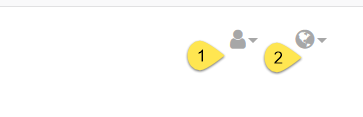
Via the user menu you can edit your account information or sign out of your account
To select the display language, click on the drop down menu at the top of the screen