Installation and activation
Prerequisites
Microsoft Office versions:
for Windows x86 and x64 desktops: the 32- or 64-bit version of Office 2013 or a later version, running on Windows 7 or a later version.
for Mac OS X: The following are the minimum client versions of Office on Mac that support Office Add-ins.
Word version 15.18 (160109)
Excel version 15.19 (160206)
PowerPoint version 15.24 (160614)
For the web version, you will need one of the following as the default browser: Internet Explorer 11, or the latest version of Microsoft Edge, Chrome, Firefox, or Safari (Mac OS).
see: https://docs.microsoft.com/en-us/office/dev/add-ins/concepts/requirements-for-running-office-add-ins
Install the add-ins
The add-ins can be downloaded from the Microsoft Store:
SYSTRAN Translator for Word, Excel and PowerPoint
SYSTRAN Translator for Outlook
Or directly from the Microsoft Application. For example, with Microsoft Word: In the word menu, Insert >> Store >> look for SYSTRAN Translator
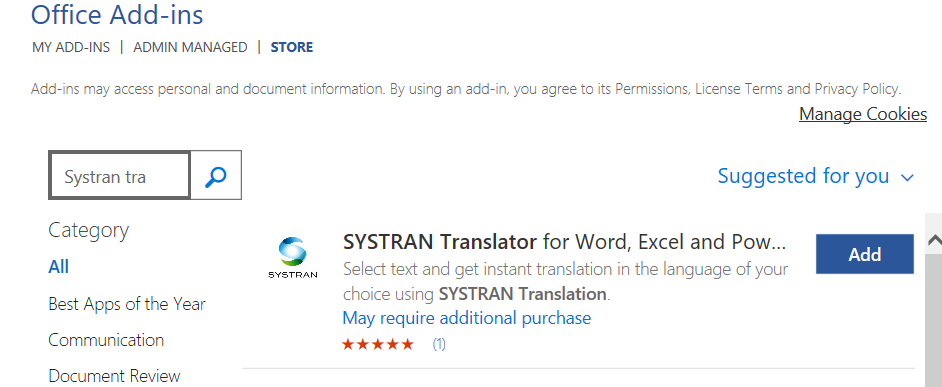
You have to repeat this operation for Excel, Powerpoint and Outlook.
Activation
Select the authentication mode
From SYSTRAN Translate if you have a SYSTRAN Translate subscripton
From a SYSTRAN Pure Neural Server
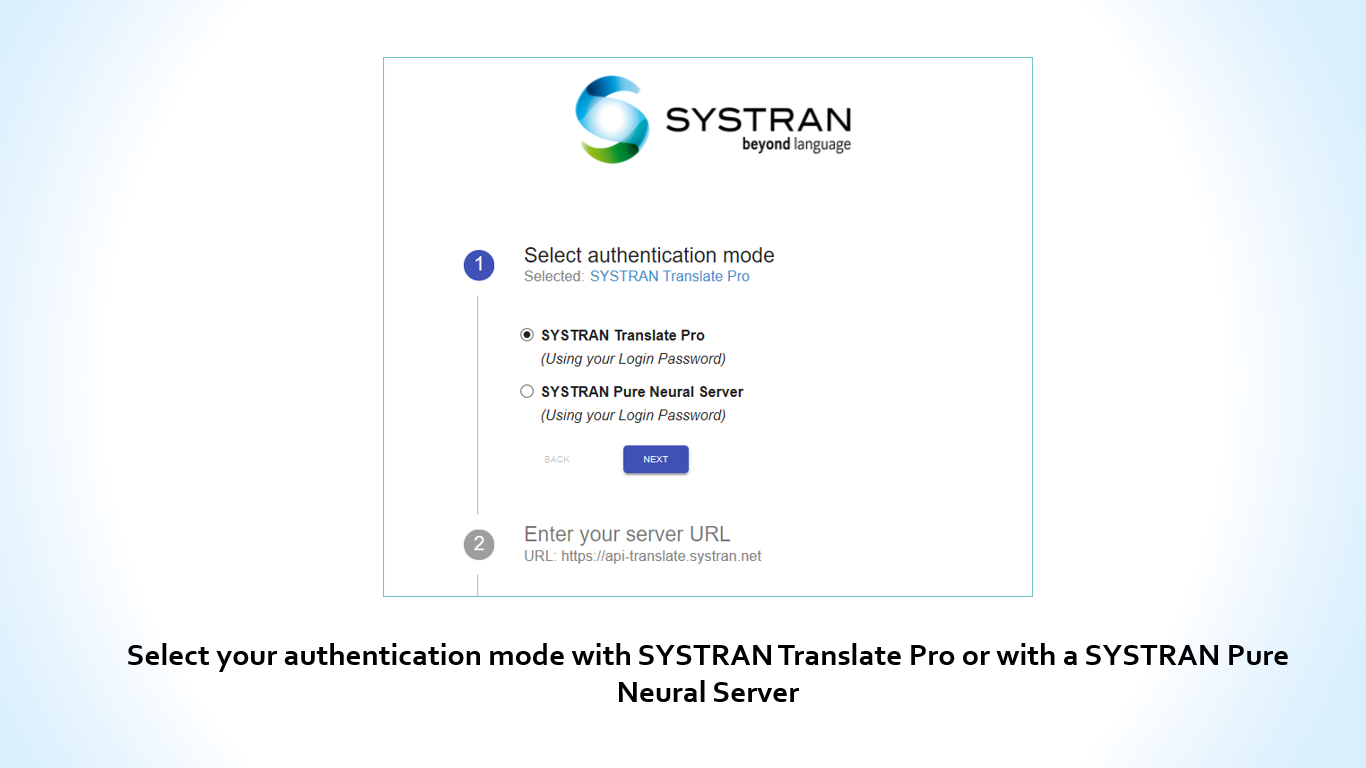
Then in the second step you will have to enter your server gateway URL or directly enter your credentials (login/pwd) if you have selected the first authentication mode, the SYSTRAN Translator for Office 365 are using the PKCE authentication flow.
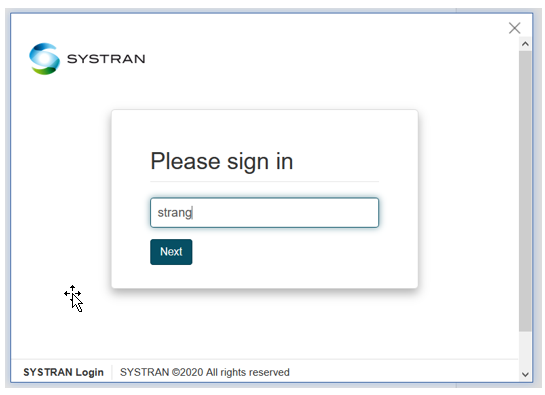
Once connected, you will see 3 menus:
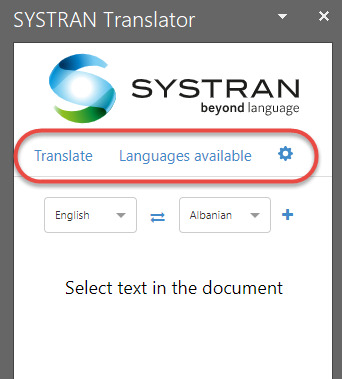
Translate: to access to the translation features
Languages available: Languages available according SYSTRAN Translate
Settings (Gear button): The server settings