カレンダーの統計
統計機能では、月ごとにフィルタ処理された異なる操作の**Personal**ビューまたは会社の異なるユーザーの操作の**Group**ビューを使用できます。
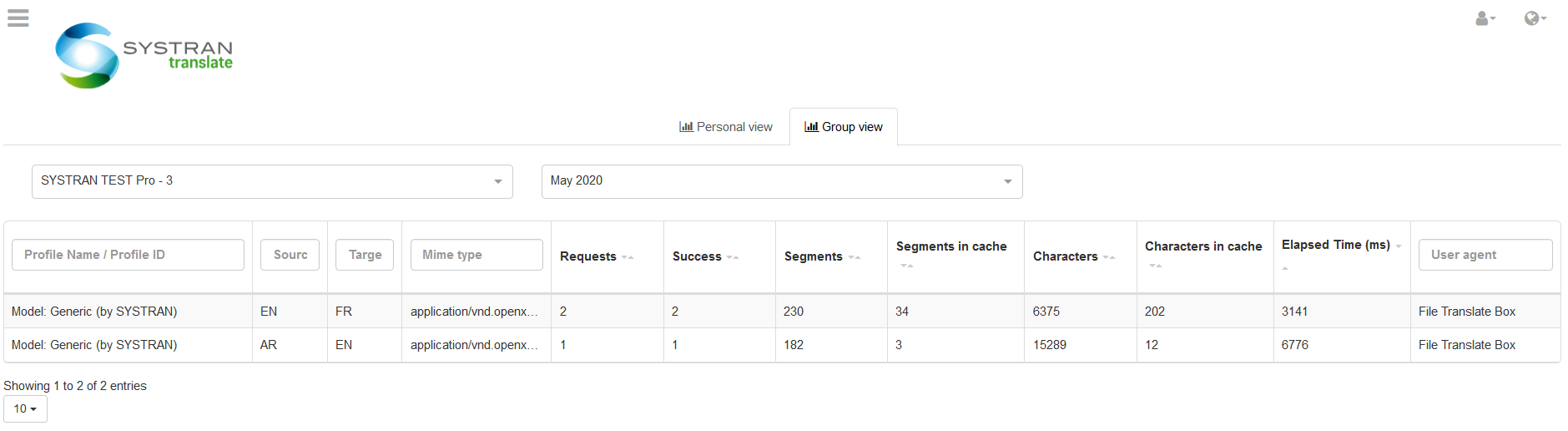
統計ビューには、特定のユーザーに対して次の情報が表示されます。
グループビューでは、ドロップダウンリストで管理するユーザーを選択できます
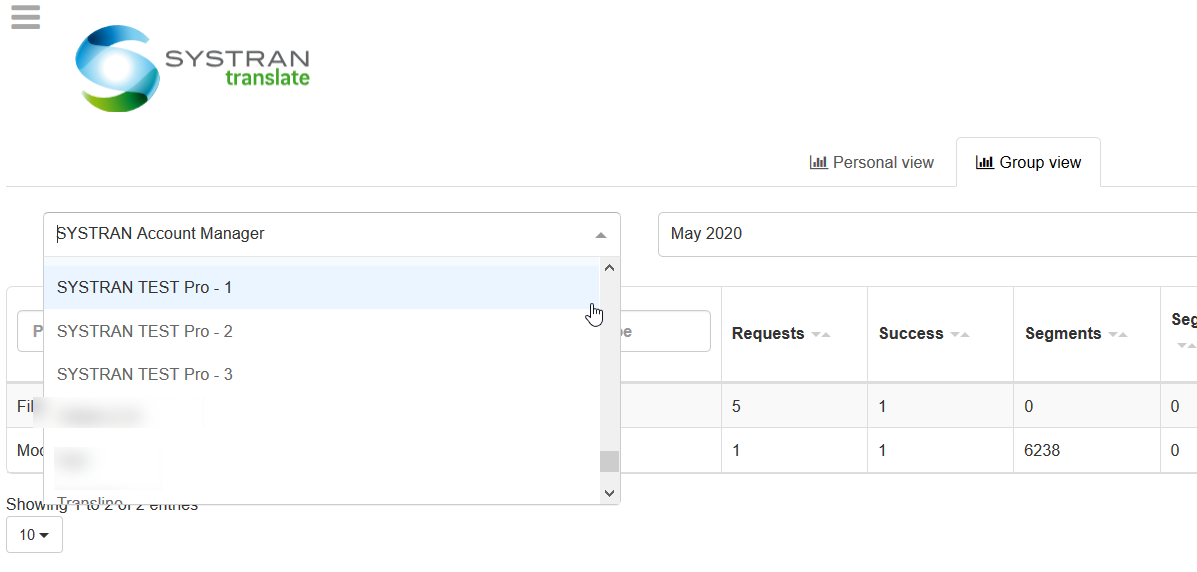
(*)ディスパッチャが要求を受信するとクロックが開始され、フィルタのインポート+変換+フィルタのエクスポートの後に終了します
(**) **Mimeタイプ**の列に、変換の書式入力が表示されます。
application/msword <=> Microsoft Word (.doc)
application/pdf <=> Portable Document Format
application/vnd.openxmlformats <=> Microsoft OpenXML (.docx、.xlsx、.pptx)
application/vnd.oasis.opendocument <=> OpenDocumentドキュメント(.ods、.odt、.odp)
image/jpeg <=> JPEGイメージ(jpg、jpeg)
image/bmp <=> Windows OS/2ビットマップグラフィックス
image/tiff <=> Tagged Image File Format (.tif、.tiff)
image/png <=>ポータブルネットワークグラフィックス
text/bitext <=>平行テキスト(.txt)
text/html <=> HTMLテキスト形式(.htm、.html、.xhtml)
text/plain <=>プレーン・テキスト(.txt、.properties、.json)
text/rtf <=>リッチテキスト形式のテキストファイル(.rtf)
xml/application <=> XMLファイル(.xml、.tmx、.xlf、.xliff)
(***) **ユーザーエージェント**の列に、翻訳の出所が表示されます。
Translation Box <=> translationはメニュー'Text Translation'から来ます
File Translate Box <=> translationは'File Translation'から来ます
Web translate <=>翻訳は'Web translation'から来ます
Translation Alternatives <=> translation coming from alternatives translation of 'Text Translation'
ゲートウェイ<=>変換はAPIから取得されます
クライアントアプリケーション(TrayIcon)からのTrayIcon/{AppVersion} <=>変換
SIT/{AppVersion} <=>翻訳はクライアントアプリケーション(SIT)から提供されます
QFT/{AppVersion} <=>翻訳はクライアントアプリケーション(QFT)から提供されます
Office-Plugins-Word/{AppVersion} <=>翻訳がクライアントアプリケーションから提供されています(Office Word-Plugins)
Office-Plugins-Excel/{AppVersion} <=>翻訳がクライアントアプリケーションから提供されています(Office Excel-Plugins)
Office-Plugins-PowerPoint/{AppVersion} <=>翻訳がクライアントアプリケーションから提供されています(Office PowerPoint-Plugins)
Windows用SYSTRANアプリからのSYSTRANWindowsアプリ<=>翻訳
SYSTRANLinuxアプリ<=>は、Linux用SYSTRANアプリから提供される翻訳です
macOS App <=>SYSTRANのmacOS用SYSTRANアプリからの翻訳
Word、Excel、PowerPoint、およびOutlook用SYSTRANアドインからのOfficeアドイン<=>翻訳